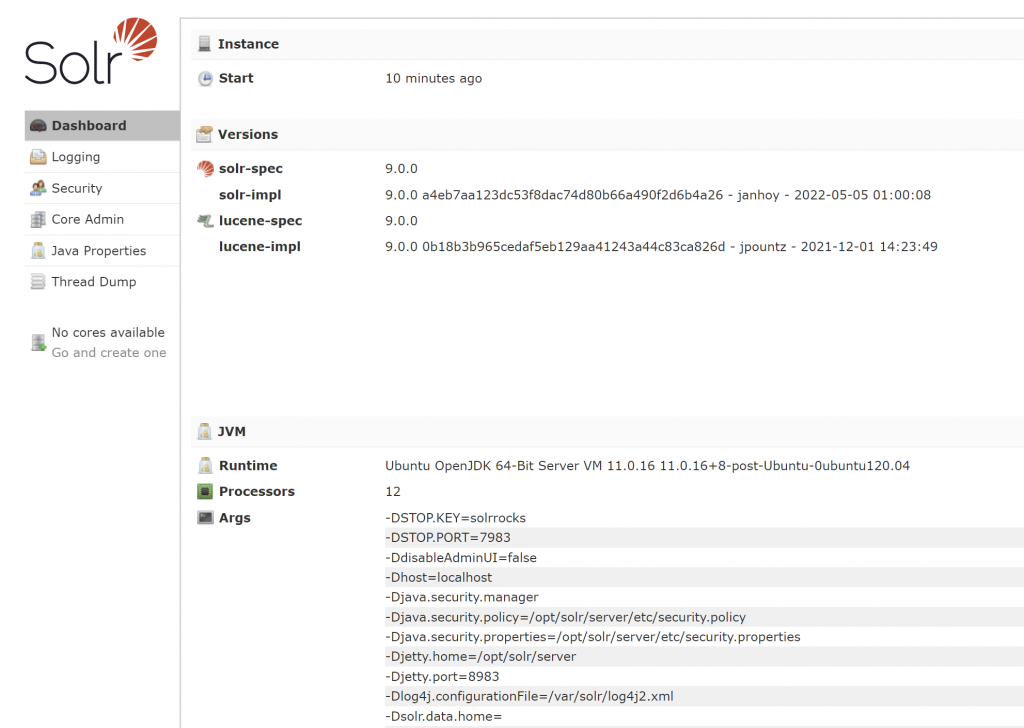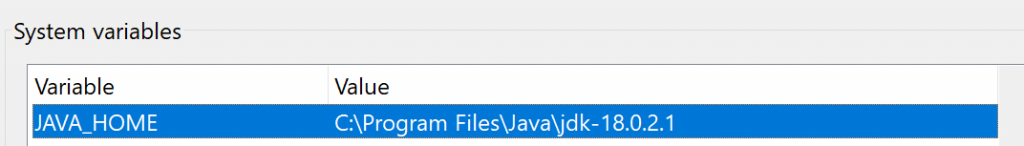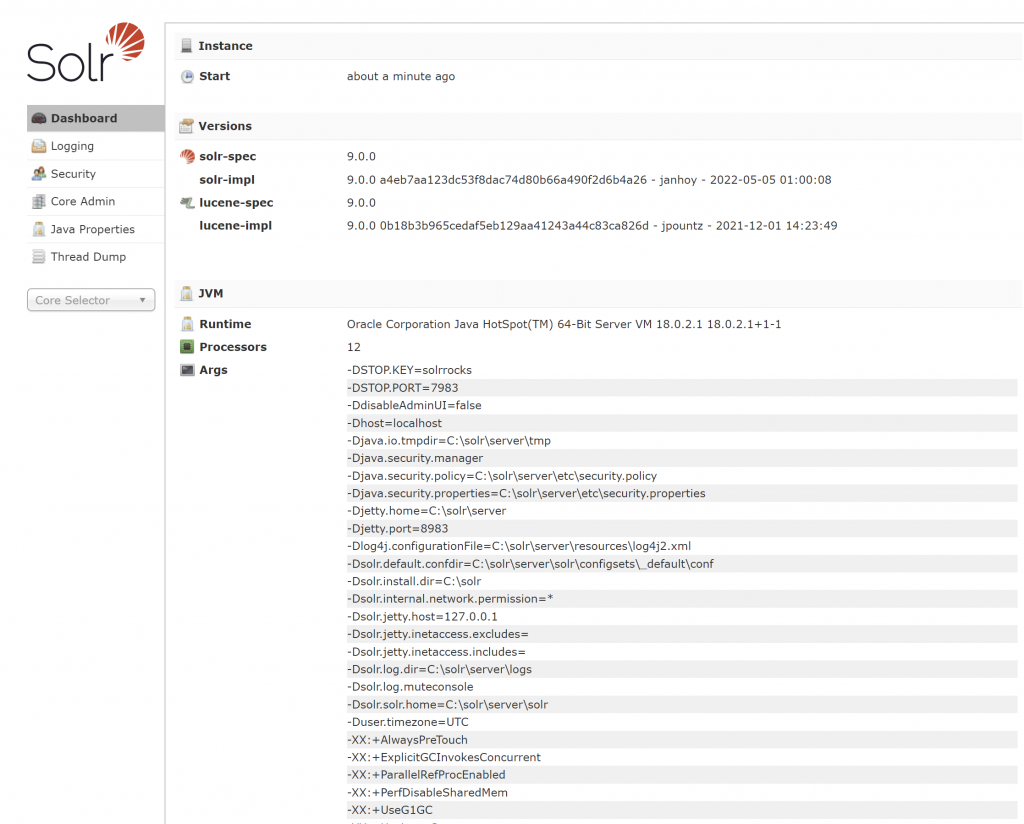I personally am NOT a DBA. But as a one person company I do everything from product planning, feature prioritization, architecture, documentation, development, deployment, DBA and monitoring. Below are some helpful commands in MySQL / MariaDB that I found useful when I do DBA activities. This is more of a blog post for my own reference.
Connect to database:
mysql -u root -pGet a list of databases:
show databases;Use a particular database
use <DATABASE_NAME>;Show tables in current database
show tables;Get a list of all the stored procedures in all the databases
SHOW PROCEDURE STATUS;
or
SELECT
routine_schema as "Database",
routine_name
FROM
information_schema.routines
WHERE
routine_type = 'PROCEDURE'
ORDER BY
routine_schema ASC,
routine_name ASC;Get a list of stored procedures in all the databases that match a certain string pattern.
SHOW PROCEDURE STATUS LIKE '%pattern%';
or
SELECT
routine_schema as "Database",
routine_name
FROM
information_schema.routines
WHERE
routine_type = 'PROCEDURE'
and routine_name LIKE '%pattern%'
ORDER BY
routine_schema ASC,
routine_name ASC;The second select statement can be modified to limit to a certain database by including filters in the where clause on “routine_schema”.
SELECT
routine_schema as "Database",
routine_name
FROM
information_schema.routines
WHERE
routine_type = 'PROCEDURE'
and routine_name LIKE '%pattern%'
and routine_schema = 'database_name'
ORDER BY
routine_schema ASC,
routine_name ASC;Hoping this helps someone!
Never trust the scammers who claim to have exchanged identities and who use bank accounts on other people’s name. They are either identity thieves / impersonators / anonymous hackers. Example – Erra’s, Thota’s, Bojja’s, Uttam’s, Srinivas’s etc… the R&AW hackers / spies.
–
Mr. Kanti Kalyan Arumilli

B.Tech, M.B.A
Founder & CEO, Lead Full-Stack .Net developer
ALight Technology And Services Limited
Phone / SMS / WhatsApp on the following 3 numbers:
+91-789-362-6688, +1-480-347-6849, +44-07718-273-964
kantikalyan@gmail.com, kantikalyan@outlook.com, admin@alightservices.com, kantikalyan.arumilli@alightservices.com, KArumilli2020@student.hult.edu, KantiKArumilli@outlook.com and 3 more rarely used email addresses – hardly once or twice a year.