As promised in a previous blog post Getting started with Solr on Windows, posted few minutes ago, here is the Getting started on Linux.
First install Java. This blog post is based on Ubuntu 20.04 server.
> sudo apt update
> sudo apt upgrade
> sudo apt install default-jdk -y
> sudo wget https://dlcdn.apache.org/solr/solr/9.0.0/solr-9.0.0.tgz
> sudo tar xzf solr-9.0.0.tgz
> sudo bash solr-9.0.0/bin/install_solr_service.sh solr-9.0.0.tgzThen navigate to http://localhost:8983/solr/ you should see a webpage that looks similar to:
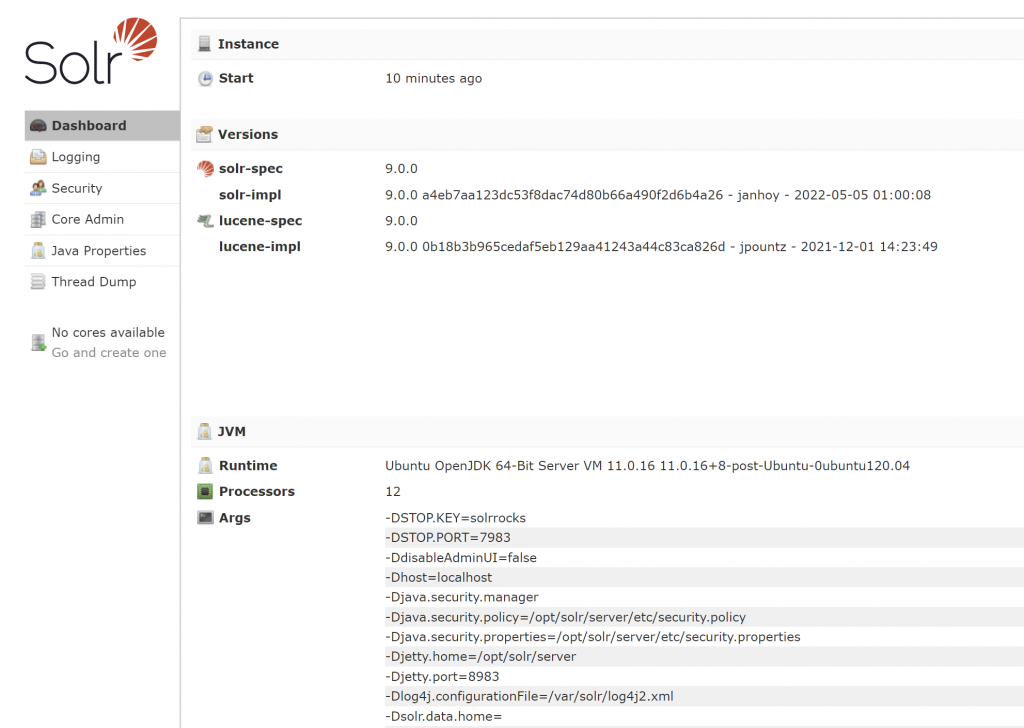
If you need access from a different computer, remember to allow port 8983 with the following command:
> sudo ufw allow 8983Now we have seen Getting started with Solr on Windows and Getting started with Solr on Linux. In a future blog post, we will see how to create cores, define schema, add documents for indexing using C#, how to search through the documents using C#. This blog post would be updated with the links to the relevant blog articles when those blog posts are published.
More Solr related Articles:
Getting started with Solr on Windows
Getting started with Solr on Linux!
Here are some excellent getting started documentation from Solr:
https://solr.apache.org/guide/solr/latest/getting-started/solr-tutorial.html
For production grade deployment:
https://solr.apache.org/guide/solr/latest/deployment-guide/solr-control-script-reference.html
https://solr.apache.org/guide/solr/latest/configuration-guide/configuration-files.html

