In earlier blog post:
I have discussed about cryptographic and non-cryptographic hashes.
Here is a Github repo associated with this:
https://github.com/ALightTechnologyAndServicesLimited/Benchmark-Hash-Implementations-in-CSharp
For using BenchmarkDotNet:
Add the nuget package to a console application:
dotnet add package BenchmarkDotNet --version 0.13.7Create a class and use the attributes [GlobalSetup] for any initialization, use the [Benchmark] attribute for the methods. Use [MemoryDiagnoser] for memory related information.
In the Program.cs use:
BenchmarkRunner.Run<BENCHMARK_CLASS>();The code in the github repo clearly demonstrates the usage.
In the previous blog post I have mentioned about non-cryptographic hashes for general purposes.
Here are the results:
32 bytes data:
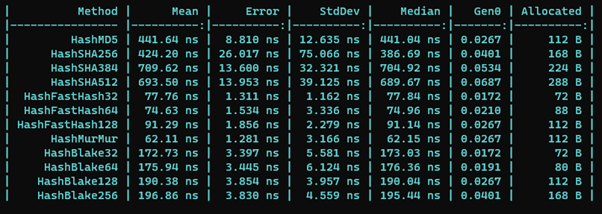
I commented some code and evaluated with more data sizes:
25 KB:
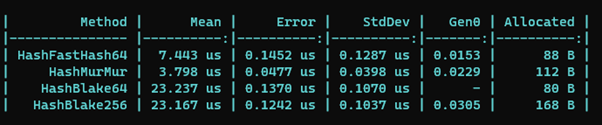
5 MB:
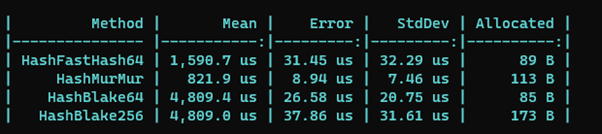
25 MB:
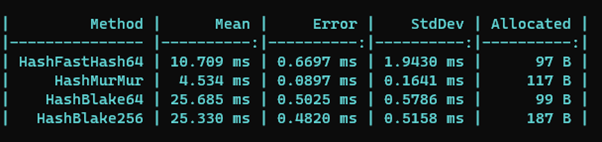
Conclusion:
For non-cryptographic 128 bit hashes use Murmur3.
–
Mr. Kanti Kalyan Arumilli

B.Tech, M.B.A
Founder & CEO, Lead Full-Stack .Net developer
ALight Technology And Services Limited
Phone / SMS / WhatsApp on the following 3 numbers:
+91-789-362-6688, +1-480-347-6849, +44-07718-273-964
kantikalyan@gmail.com, kantikalyan@outlook.com, admin@alightservices.com, kantikalyan.arumilli@alightservices.com, KArumilli2020@student.hult.edu, KantiKArumilli@outlook.com and 3 more rarely used email addresses – hardly once or twice a year.

